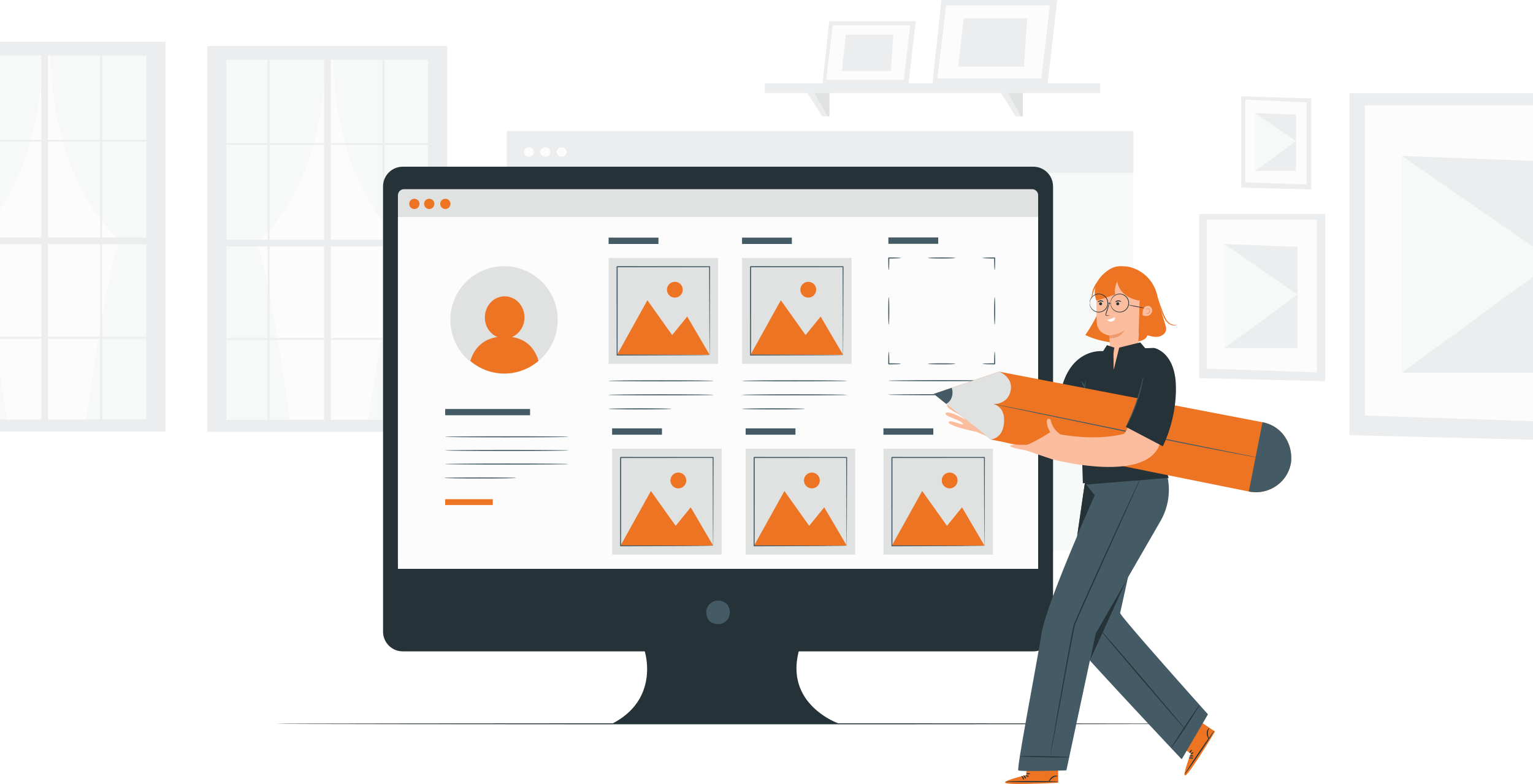Creating a digital portfolio is one of the most important parts of being an artist. A portfolio showcases your strongest works of art while informing viewers about the process and ideation behind each piece. It’s a great opportunity for creative self-reflection and realization. When assembling and presenting your portfolio, you will utilize different skills that will benefit you as an artist. Learn how to create a stellar digital portfolio with these strategies. It will help you develop a portfolio that you’re excited to share.
Step 1. Choose pieces to include. Choosing the art to include in your portfolio can be a challenging and lengthy process when learning how to create a stellar digital portfolio. It’s arguably one of the hardest steps in making a digital portfolio. When selecting work to include, evaluate it for several elements and get second opinions from those around you including faculty members, classmates, seniors in your degree program, or from the SLC. If the points below apply to the pieces you’ve selected, they’re likely great to include in your portfolio.
- The piece reflects work that you’d like to continue creating, either due to the style, medium, or methods used.
- The piece informs your other work or is deeply connected in meaning to other pieces you’ve selected.
- The piece is aesthetically pleasing. While this one might be a no-brainer, it’s important to consider when selecting each piece. This is why it’s also a good idea to get a second opinion, as everyone has a different idea of what is aesthetically pleasing. Analyzing how well the formal elements and principles are functioning in your art will help decide if it’s a visually strong piece. Check out this tip sheet on the elements and principles of art for more.
- The piece adds variety and depth to your portfolio while still showcasing strong development or mastery of technical skills.
Step 2. Document your work. You should be documenting your work as you create it so that when it’s time to put a portfolio together, you’re not scrambling to remember past projects and take photographs. Documenting ahead of time will help review the process of the project. Try your best to document as you create, and catch up on documentation in between projects. Follow these rules to have professional images of your art:
- Document in a clear, plain environment. It helps to document pieces with a solid white, grey, or black background.
- Consider your light source and temperature when shooting. Ideally, you need natural lighting (lighting from the sun) as it is most abundant and most neutral. One great tip is to take photographs of your work outside on a cloudy day or in the shade. If you must shoot indoors without professional lighting equipment, try shooting near a window. Avoid using a combination of different types. Instead, choose one over the other so it will be easier to adjust the image in the steps ahead. Avoid lighting that is too harsh as it will wash out your art or cause glares and reflections.
- Use your white balance to compensate for lighting that is too warm or too cool. White balancing an image is the process of removing color casts from the image so that objects or areas that are white in person are rendered white in the photo. This will ensure that all the colors in the photograph will be as accurately matched as possible with the colors on the original object. It will be easier for you if you get the lighting as close to perfect the first time around using the white balance settings on your camera.
- For flat pieces like paintings or illustrations, take the photo with a level-view. If photographing outdoors, try laying the piece flat on the ground and photographing directly above it. Or, if photographing inside, mount the piece at eye level on a blank, white wall.
- For 3D pieces like sculptures, garments, or events, take photos from several different angles to capture as much of the piece as possible.
- Take close-ups as well as some wide-angle shots to provide both context and detail.
- Take several pictures. You can never take too many. This will add an extra layer of protection in case a few of them turn out to be fuzzy, dark, or washed out.
- Edit photos using a photo editor like Photoshop or Lightroom. It’s especially important to color balance them so the colors are as close as possible to the original piece. Remember to crop out any unnecessary background imagery.
- When editing, make simple adjustments to your work, such as levels/curves, color balance, cropping, rotating, etc. Your job here is not to make a new piece by adding artistic filters or collaging (unless that’s the type of work you make!).
Step 3. Save your files. Now is the time to begin practicing file management and organization. This means having folders for your art organized in a way that makes sense to you and is easy to navigate. Don’t forget to back up your files! Storing your images on an external hard drive or on a cloud-based service like Google Drive will ensure that you don’t lose your work. Here are some examples of how to organize your portfolio:
- By year
- By medium
- By class/project type (eg: classwork, client work, personal work)
After photographing and editing your files, be sure to save several different versions:
- The original photograph
- The Photoshop/Lightroom version after it’s edited
- One Jpg (for putting on social media or your website)
- One PDF or PNG (for putting into your portfolio or for printing)
Step 4. Write about your work. Alongside professional documentation of your strongest work, you’ll need to include written statements. Writing about your work will provide viewers with insight into your process, medium, and ideation. You’ll want to include these three kinds of writing in your portfolio:
Introductory statement. The introductory statement or artist statement goes at the beginning of your presentation before the work. This is a chance to introduce yourself as an artist and describe what your work does and what you hope to accomplish with it. The portfolio statement should be more formal than what you might put on a website. You should not discuss unrelated personal hobbies or interests in a portfolio artist statement, for example. For more information, check out the SLC tip sheet on artist statements.
Write piece details. The second type of writing will be the details about each piece included in your portfolio. These details should be brief. They will include the title of the work, the date it was created, the medium(s) used, and the dimensions. The format should look something like this:
Wheat Field with Cypresses
1889
Oil on canvas
28 3/4 x 36 3/4 in
Create statements about your pieces. This is where you will give viewers more insight into the process, inspiration, or meaning behind the piece, as well as how it might connect to your other work in ideation or creation. This should be simple, short, and informative, not elaborate, wordy, or poetic (unless poetry is directly tied to your process). Avoid writi
ng too much text that takes up more space on the page than your art.
Step 5. Assemble a digital portfolio presentation. Now that you have a collection of work that’s been selected and professionally documented, it’s time to decide how you’ll put together a presentation of your portfolio. There are many software options to choose from, but we recommend Adobe InDesign, Google Slides, or PowerPoint. Each program has its pros and cons, so be sure to do research on which would work best.
Use a simple background. White or black are common and effective because they are most similar to viewing work in a gallery setting. It’s important that the background doesn’t distract or detract from your work. If you must have a background, it’s a good idea to reduce the opacity so images are the main focus, and text can be easily read. Or, you can incorporate large geometric shapes as background elements that provide variety and color to a more decorative styled portfolio. Create a layout and stick with it. Finally, get some feedback on the design of your portfolio! It’s best to get feedback from a variety of sources.
Step 6. Revise and proofread. Revision is incredibly important. Be sure to proofread each written section of your portfolio. A presentation with spelling or grammatical errors reflects poorly on you and demonstrates a lack of professionalism and attention to detail. Remember to review your images. Are they cropped well? Are they large enough? Is your layout stable? Are any images pixelated, dark, or warped? Be sure to save your file as a PDF and take one last look at the final version before you submit it.
Step 7. Send it! It can be beneficial to practice your portfolio presentation with a friend, family member, or yourself in a mirror. This will not only help build confidence, but it will also help you orally articulate your creative ideas.
So, now that you’ve learned how to create a stellar digital portfolio, you can sit back and relax, right? Wrong. Continuing to conceive, construct, and improve your craft is a fundamental component to being creative. With each piece you make, you’ll continue to build a stellar portfolio that is ever-evolving and expanding.
Get more support with formatting images and documenting your work for your portfolio at RMCAD’s Student Learning Center (SLC). The SLC welcomes students from all programs both on-campus and online who strive to do better in the classroom while perfecting their craft. Self-schedule an appointment with the SLC here or email the SLC at learning@rmcad.edu. Contact RMCAD’s Career + Alumni Services department at careerservices@rmcad.edu